2.8 KiB
Uninstall the VPN
Read this in other languages: English, 简体中文.
Follow these steps to remove the VPN. Commands must be run as root, or with sudo.
Steps
First step
service ipsec stop
service xl2tpd stop
rm -rf /usr/local/sbin/ipsec /usr/local/libexec/ipsec
rm -f /etc/init/ipsec.conf /lib/systemd/system/ipsec.service \
/etc/init.d/ipsec /usr/lib/systemd/system/ipsec.service
Second step
Ubuntu & Debian
apt-get purge xl2tpd
CentOS/RHEL, Rocky Linux & Amazon Linux 2
yum remove xl2tpd
Third step
Ubuntu & Debian
Edit /etc/iptables.rules and remove unneeded rules. Your original rules (if any) are backed up as /etc/iptables.rules.old-date-time. In addition, edit /etc/iptables/rules.v4 if the file exists.
CentOS/RHEL, Rocky Linux & Amazon Linux 2
Edit /etc/sysconfig/iptables and remove unneeded rules. Your original rules (if any) are backed up as /etc/sysconfig/iptables.old-date-time.
Note: If using Rocky Linux or CentOS/RHEL 8 and firewalld was active during VPN setup, nftables may be configured. Edit /etc/sysconfig/nftables.conf and remove unneeded rules. Your original rules are backed up as /etc/sysconfig/nftables.conf.old-date-time.
Fourth step
Edit /etc/sysctl.conf and remove the lines after # Added by hwdsl2 VPN script.
Edit /etc/rc.local and remove the lines after # Added by hwdsl2 VPN script. DO NOT remove exit 0 (if any).
Optional
Note: This step is optional.
Remove these config files:
- /etc/ipsec.conf*
- /etc/ipsec.secrets*
- /etc/ppp/chap-secrets*
- /etc/ppp/options.xl2tpd*
- /etc/pam.d/pluto
- /etc/sysconfig/pluto
- /etc/default/pluto
- /etc/ipsec.d (directory)
- /etc/xl2tpd (directory)
Copy and paste for fast removal:
rm -f /etc/ipsec.conf* /etc/ipsec.secrets* /etc/ppp/chap-secrets* /etc/ppp/options.xl2tpd* \
/etc/pam.d/pluto /etc/sysconfig/pluto /etc/default/pluto
rm -rf /etc/ipsec.d /etc/xl2tpd
When finished
Reboot your server.
License
Copyright (C) 2016-2021 Lin Song 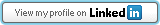

This work is licensed under the Creative Commons Attribution-ShareAlike 3.0 Unported License
Attribution required: please include my name in any derivative and let me know how you have improved it!