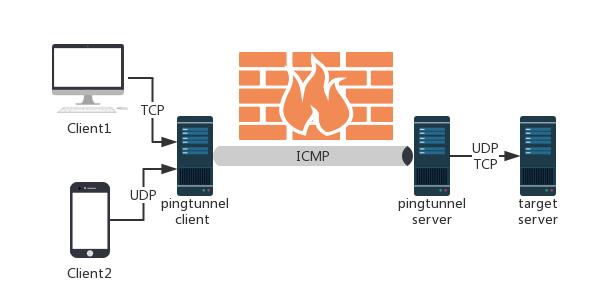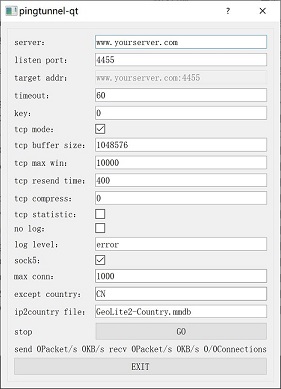Pingtunnel
Pingtunnel is a tool that advertises tcp/udp/sock5 traffic as icmp traffic for forwarding.
Note: This tool is only to be used for study and research, do not use it for illegal purposes
Usage
Install server
- First prepare a server with a public IP, such as EC2 on AWS, assuming the domain name or public IP is www.yourserver.com
- Download the corresponding installation package from releases, such as pingtunnel_linux64.zip, then decompress and execute with root privileges
sudo wget (link of latest release)
sudo unzip pingtunnel_linux64.zip
sudo ./pingtunnel -type server
- (Optional) Disable system default ping
echo 1 > /proc/sys/net/ipv4/icmp_echo_ignore_all
Install GUI client (recommended by novices)
- Download the gui version of qt from pingtunnel-qt
- Double-click the exe to run, modify the server (such as www.yourserver.com), listen port (such as 1080), tick sock5, other settings can be default, and then click GO
- Everything is normal, there will be a ping value on the interface, and then you can click X to hide it in the status bar
- Set the browser's sock5 proxy to 127.0.0.1:1080, If you do not connect to the Internet, a socks version not supported error log appears, indicating that the browser's proxy is not a socks5 proxy.If it prompts a non-secure connection, it means there is a problem with dns. Check "Use socks5 proxy DNS query" on the browser.
Install the client (recommended for high play)
- Download the corresponding installation package from releases, such as pingtunnel_windows64.zip, and decompress it
- Then run with administrator privileges. The commands corresponding to different forwarding functions are as follows.
- If you see a log of ping pong, the connection is normal
Forward sock5
pingtunnel.exe -type client -l: 4455 -s www.yourserver.com -sock5 1
Forward tcp
pingtunnel.exe -type client -l: 4455 -s www.yourserver.com -t www.yourserver.com:4455 -tcp 1
Forward udp
pingtunnel.exe -type client -l: 4455 -s www.yourserver.com -t www.yourserver.com:4455
Use Docker (recommended for high play)
It can also be started directly with docker, which is more convenient. Same parameters as above
- server:
docker run --name pingtunnel-server -d --privileged --network host --restart = always esrrhs / pingtunnel ./pingtunnel -type server -key 123456
- client:
docker run --name pingtunnel-client -d --restart = always -p 1080: 1080 esrrhs / pingtunnel ./pingtunnel -type client -l: 1080 -s www.yourserver.com -sock5 1 -key 123456
Test
download the centos image centos mirror
| wget | ss | kcp | pingtunnel | |
|---|---|---|---|---|
| AlibabaCloud | 26.6KB/s | 31.8KB/s | 606KB/s | 5.64MB/s |
Languages
Go
97.2%
Shell
2.3%
Dockerfile
0.4%