By default, a single user account for VPN login is created. If you wish to view or manage users for the IPsec/L2TP and IPsec/XAuth ("Cisco IPsec") modes, read this document. For IKEv2, see [Manage client certificates](ikev2-howto.md#manage-client-certificates).
You may use helper scripts to [add](../extras/add_vpn_user.sh), [delete](../extras/del_vpn_user.sh) or [update all](../extras/update_vpn_users.sh) VPN users for both IPsec/L2TP and IPsec/XAuth ("Cisco IPsec") modes. For IKEv2 mode, please instead see [Manage client certificates](ikev2-howto.md#manage-client-certificates).
**Note:** Replace command arguments below with your own values. VPN users are stored in `/etc/ppp/chap-secrets` and `/etc/ipsec.d/passwd`. The scripts will backup these files before making changes, with `.old-date-time` suffix.
If you are unable to download, click [here](https://github.com/hwdsl2/setup-ipsec-vpn/raw/master/extras/add_vpn_user.sh) to view the script. Press `Ctrl/Cmd+A` to select all, `Ctrl/Cmd+C` to copy, then paste into your favorite editor.
If you are unable to download, click [here](https://github.com/hwdsl2/setup-ipsec-vpn/raw/master/extras/del_vpn_user.sh) to view the script. Press `Ctrl/Cmd+A` to select all, `Ctrl/Cmd+C` to copy, then paste into your favorite editor.
If you are unable to download, click [here](https://github.com/hwdsl2/setup-ipsec-vpn/raw/master/extras/update_vpn_users.sh) to view the script. Press `Ctrl/Cmd+A` to select all, `Ctrl/Cmd+C` to copy, then paste into your favorite editor.
**Important:** This script will remove **ALL** existing VPN users and replace them with the list of users you specify. Therefore, you must include any existing user(s) you want to keep in the variables below.
By default, the VPN setup scripts will create the same VPN user for both IPsec/L2TP and IPsec/XAuth ("Cisco IPsec") modes.
For IPsec/L2TP, VPN users are specified in `/etc/ppp/chap-secrets`. The format of this file is:
```bash
"username1" l2tpd "password1" *
"username2" l2tpd "password2" *
... ...
```
For IPsec/XAuth ("Cisco IPsec"), VPN users are specified in `/etc/ipsec.d/passwd`. Passwords in this file are salted and hashed. See [Manually manage VPN users](#manually-manage-vpn-users) for more details.
## View or update the IPsec PSK
The IPsec PSK (pre-shared key) is stored in `/etc/ipsec.secrets`. All VPN users will share the same IPsec PSK. The format of this file is:
```bash
%any %any : PSK "your_ipsec_pre_shared_key"
```
To change to a new PSK, just edit this file. DO NOT use these special characters within values: `\ " '`
Copyright (C) 2016-2022 [Lin Song](https://github.com/hwdsl2) [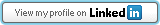](https://www.linkedin.com/in/linsongui)