An IPsec VPN encrypts your network traffic, so that nobody between you and the VPN server can eavesdrop on your data as it travels via the Internet. This is especially useful when using unsecured networks, e.g. at coffee shops, airports or hotel rooms.
**Optional:** Install [WireGuard](https://github.com/hwdsl2/wireguard-install) and/or [OpenVPN](https://github.com/hwdsl2/openvpn-install) on the same server.
If you are unable to download, open [vpnsetup.sh](vpnsetup.sh), then click the `Raw` button on the right. Press `Ctrl/Cmd+A` to select all, `Ctrl/Cmd+C` to copy, then paste into your favorite editor.
A pre-built [Docker image](https://github.com/hwdsl2/docker-ipsec-vpn-server) is also available. For other options and client setup, read the sections below.
This also includes Linux VMs in public clouds, such as [DigitalOcean](https://blog.ls20.com/digitalocean), [Vultr](https://blog.ls20.com/vultr), [Linode](https://blog.ls20.com/linode), [OVH](https://www.ovhcloud.com/en/vps/) and [Microsoft Azure](https://azure.microsoft.com). Public cloud users can also deploy using [user data](https://blog.ls20.com/ipsec-l2tp-vpn-auto-setup-for-ubuntu-12-04-on-amazon-ec2/#vpnsetup).
[](http://dovpn.carlfriess.com) [](https://cloud.linode.com/stackscripts/37239) [](azure/README.md)
[**» I want to run my own VPN but don't have a server for that**](https://blog.ls20.com/ipsec-l2tp-vpn-auto-setup-for-ubuntu-12-04-on-amazon-ec2/#gettingavps)
For servers with an external firewall (e.g. [EC2](https://docs.aws.amazon.com/AWSEC2/latest/UserGuide/ec2-security-groups.html)/[GCE](https://cloud.google.com/vpc/docs/firewalls)), open UDP ports 500 and 4500 for the VPN.
A pre-built [Docker image](https://github.com/hwdsl2/docker-ipsec-vpn-server) is also available. Advanced users can install on a [Raspberry Pi](https://www.raspberrypi.org). [[1]](https://elasticbyte.net/posts/setting-up-a-native-cisco-ipsec-vpn-server-using-a-raspberry-pi/) [[2]](https://www.stewright.me/2018/07/create-a-raspberry-pi-vpn-server-using-l2tpipsec/)
First, update your server with `sudo apt-get update && sudo apt-get dist-upgrade` (Ubuntu/Debian) or `sudo yum update` and reboot. This is optional, but recommended.
You may optionally install [WireGuard](https://github.com/hwdsl2/wireguard-install) and/or [OpenVPN](https://github.com/hwdsl2/openvpn-install) on the same server. If your server runs CentOS Stream, Rocky Linux or AlmaLinux, first install OpenVPN/WireGuard, then install the IPsec VPN.
If you are unable to download, open [vpnsetup.sh](vpnsetup.sh), then click the `Raw` button on the right. Press `Ctrl/Cmd+A` to select all, `Ctrl/Cmd+C` to copy, then paste into your favorite editor.
</details>
#### Optional: Customize IKEv2 options during VPN setup.
When installing the VPN, you can optionally customize IKEv2 options.
<details>
<summary>
Option 1: Customize IKEv2 options using environment variables.
When installing the VPN, you can optionally specify a DNS name for the IKEv2 server address. The DNS name must be a fully qualified domain name (FQDN). Example:
By default, clients are set to use [Google Public DNS](https://developers.google.com/speed/public-dns/) when the VPN is active. You may specify custom DNS server(s) for all VPN modes. Example:
(Optional) If you want to specify custom DNS server(s) for VPN clients, define `VPN_DNS_SRV1` and optionally `VPN_DNS_SRV2`. See option 1 above for details.
**Note:** The `VPN_SKIP_IKEV2` variable has no effect if IKEv2 is already set up on the server. In that case, to customize IKEv2 options, you can first [remove IKEv2](docs/ikev2-howto.md#remove-ikev2), then set it up again using `sudo ikev2.sh`.
Like this project? You can show your support or appreciation.
</summary>
<ahref="https://ko-fi.com/hwdsl2"target="_blank"><imgheight="36"width="187"src="docs/images/kofi2.png"border="0"alt="Buy Me a Coffee at ko-fi.com"/></a> <ahref="https://coindrop.to/hwdsl2"target="_blank"><imgsrc="docs/images/embed-button.png"height="36"width="145"border="0"alt="Coindrop.to me"/></a>
**Windows users**: For IPsec/L2TP mode, a [one-time registry change](docs/clients.md#windows-error-809) is required if the VPN server or client is behind NAT (e.g. home router).
The same VPN account can be used by your multiple devices. However, due to an IPsec/L2TP limitation, if you wish to connect multiple devices from behind the same NAT (e.g. home router), you must use [IKEv2](docs/ikev2-howto.md) or [IPsec/XAuth](docs/clients-xauth.md) mode. To view or update VPN user accounts, see [Manage VPN users](docs/manage-users.md).
For servers with an external firewall (e.g. [EC2](https://docs.aws.amazon.com/AWSEC2/latest/UserGuide/ec2-security-groups.html)/[GCE](https://cloud.google.com/vpc/docs/firewalls)), open UDP ports 500 and 4500 for the VPN. Aliyun users, see [#433](https://github.com/hwdsl2/setup-ipsec-vpn/issues/433).
Clients are set to use [Google Public DNS](https://developers.google.com/speed/public-dns/) when the VPN is active. If another DNS provider is preferred, see [Advanced usage](docs/advanced-usage.md).
Using kernel support could improve IPsec/L2TP performance. It is available on [all supported OS](#requirements). Ubuntu users should install the `linux-modules-extra-$(uname -r)` package and run `service xl2tpd restart`.
Use this one-liner to update [Libreswan](https://libreswan.org) ([changelog](https://github.com/libreswan/libreswan/blob/main/CHANGES) | [announce](https://lists.libreswan.org/mailman/listinfo/swan-announce)) on your VPN server.
If you are unable to download, open [vpnupgrade.sh](extras/vpnupgrade.sh), then click the `Raw` button on the right. Press `Ctrl/Cmd+A` to select all, `Ctrl/Cmd+C` to copy, then paste into your favorite editor.
**Warning:** This helper script will remove IPsec VPN from your server. All VPN configuration will be **permanently deleted**, and Libreswan and xl2tpd will be removed. This **cannot be undone**!
- Have a suggestion for this project? Open an [Enhancement request](https://github.com/hwdsl2/setup-ipsec-vpn/issues/new/choose). [Pull requests](https://github.com/hwdsl2/setup-ipsec-vpn/pulls) are also welcome.
- If you found a reproducible bug, open a bug report for the [IPsec VPN](https://github.com/libreswan/libreswan/issues?q=is%3Aissue) or for the [VPN scripts](https://github.com/hwdsl2/setup-ipsec-vpn/issues/new/choose).
- Got a question? Please first search [existing issues](https://github.com/hwdsl2/setup-ipsec-vpn/issues?q=is%3Aissue) and comments [in this Gist](https://gist.github.com/hwdsl2/9030462#comments) and [on my blog](https://blog.ls20.com/ipsec-l2tp-vpn-auto-setup-for-ubuntu-12-04-on-amazon-ec2/#disqus_thread).
- Ask VPN related questions on the [Libreswan](https://lists.libreswan.org/mailman/listinfo/swan) or [strongSwan](https://lists.strongswan.org/mailman/listinfo/users) mailing list, or read these wikis: [[1]](https://libreswan.org/wiki/Main_Page) [[2]](https://access.redhat.com/documentation/en-us/red_hat_enterprise_linux/7/html/security_guide/sec-securing_virtual_private_networks) [[3]](https://wiki.strongswan.org/projects/strongswan/wiki/UserDocumentation) [[4]](https://wiki.gentoo.org/wiki/IPsec_L2TP_VPN_server) [[5]](https://wiki.archlinux.org/index.php/Openswan_L2TP/IPsec_VPN_client_setup).
Copyright (C) 2014-2022 [Lin Song](https://github.com/hwdsl2) [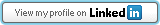](https://www.linkedin.com/in/linsongui)