|
|
||
|---|---|---|
| .github/ISSUE_TEMPLATE | ||
| build | ||
| dist | ||
| src | ||
| test | ||
| themes | ||
| .editorconfig | ||
| .eslintignore | ||
| .eslintrc.js | ||
| .gitignore | ||
| .travis.yml | ||
| babel.config.js | ||
| LICENSE.txt | ||
| package-lock.json | ||
| package.json | ||
| README.md | ||
What is Vue Formulate?
Vue Formulate is the easiest way to build forms using Vue. Key features include form and field validation, file uploads, form generation, single-element inputs that support labels, help text, error messages, placeholders and more, and comprehensive documentation for use within your own projects.
Vue Formulate lets you:
✓ Create any input element with a single component
✓ Use v-model binding on fields and entire forms
✓ Re-populate an entire form from a single object
✓ Generate a form using json
✓ Easily add field labels
✓ Easily add help text
✓ Easily add form validation
✓ Easily add custom validation rules
✓ Easily create custom validation messages
✓ Easily create custom inputs
There's a lot more available to read at the comprehensive documentation website.
| v-model an entire form | Well-considered file uploads |
|---|---|
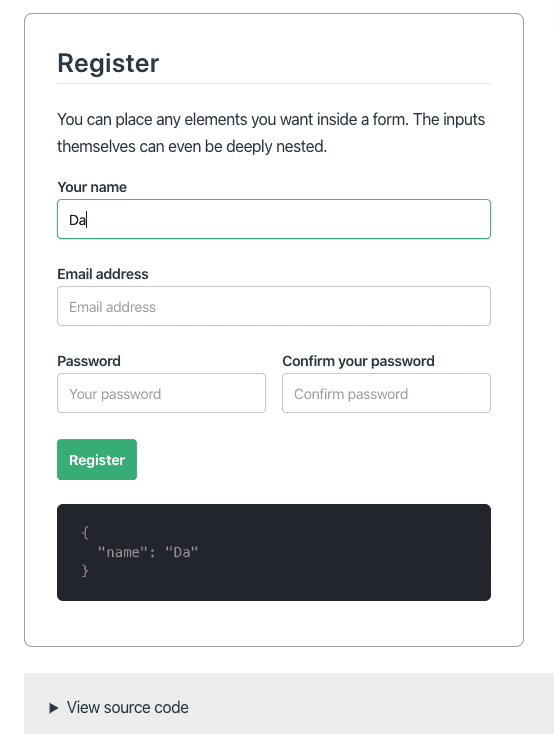 |
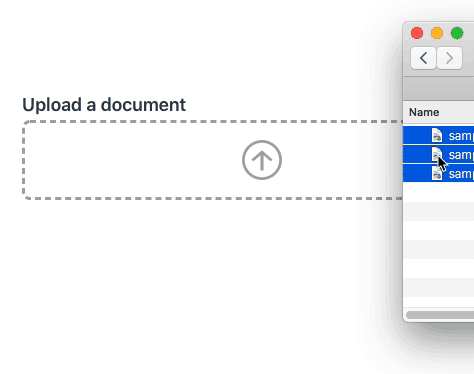 |
How is Vue Formulate used?
The syntax is what developers would expect. To create an input you use the FormulateInput element and provide it with a few props:
<FormulateInput
v-model="value"
type="email"
name="email"
label="What is your email address"
help="Where should we contact you?"
validation="required|email"
/>
Collecting multiple FormulateInput elements within a single FormulateForm element (even deeply nested) allows you to v-model your entire form.
Comprehensive Documentation
There's a lot more available to read at the comprehensive documentation website.



